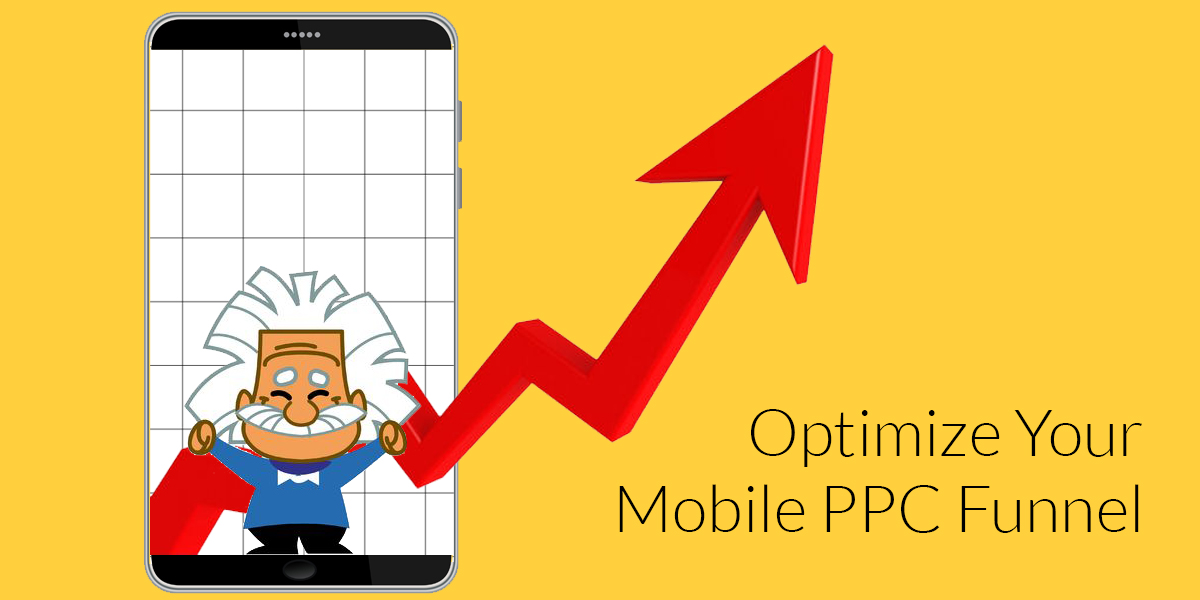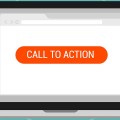Of all the advertising options you can use on the Google network, Gmail Ads is arguably the most unique and underused. If you don’t know much about Gmail Ads, you can read my Beginner’s Guide to Creating Gmail Sponsored Promotions.
In today’s article I’m going to provide you with 4 simple tips to get the most out of Gmail Ads for your business.
1. Don’t underestimate emojis
An email inbox is quite possibly one of the hardest places to get someone’s attention. With the average person receiving more than 121 emails per day, your ads really need to stick out for your audience to pay attention.
So where do emojis come into all this? Well, emojis have been proven to increase click-through rates and engagement in a report by WordStream. Almost every industry can find an emoji that better emphasises the subject line or product offered.
Note: If you offer a professional service (criminal lawyer, divorce services, etc) I would not suggest using emojis as it may have negative branding affects on your business.
2. Use keyword targeting to connect with lost leads
You can’t at this moment in time use remarketing to target audiences with Gmail Ads, but you can target via keywords which can be just as useful as retargeting if you know what words to select.
For example, let’s assume I run a business called Tom’s Online Gadget Store. I have an email list of 55,000 people who I send emails to on a weekly basis. My open rate is around 22%.
In every email I mention the keyword Tom’s Online Gadget Store and keywords of my best selling products. When I setup my targeting options on Gmail Ads, I target keywords that are trademarks to my business and phrases that are peppered into my emails to recapture a segment of my list.
You can even target competitors’ keywords to find even more relevant leads.
Jump into your competitors’ sales funnel (if you haven’t already) and look for keywords, product names and industry related terms that they use on a regular basis in their emails to target.
3. Test all their ad formats
Gmail Ads lets you choose between 4 different ad units, they are:
- Gmail image
- Gmail single product
- Gmail multi-product
- Gmail catalog
One ad unit hasn’t been proven to yield better results than others and will depend on the message you’re sending. For example, if you’re serving product ads, a Gmail multi-product template would work best as it shows the audiences a range of your products.
If your goal is to increase brand or product awareness then a Gmail image or single product template would yield better results.Test them all and see what works best with your audience and goals.
4. Look into your most successful emails
Email marketing has been proven to be one of the most successful forms of online marketing, and the good news is you can leverage your past campaigns with Gmail Ads.
Login to your email automation service and filter your emails by open rate to see which emails performed the best. Emails that did well using organic reach will probably fair just as well sponsored assuming you target a similar audience.
Select emails based on the ones which received the most amount of opens and clicks.
Summary
Gmail Ads is still fairly new to most marketers and unknown to most small business owners. If done right, they can be cheap, highly effective and allow you to tap into a segment of the market your competitors are ignoring.
Have you played around with Gmail Ads yet? What are your thoughts?
Nick Bridges
Latest posts by Nick Bridges (see all)
- Facebook Releases 8 New Standard Events - November 14, 2018
- Facebook Pixel Changes 2018 - October 11, 2018
- Writing Compelling Ad Headlines that People Will Click - September 12, 2016