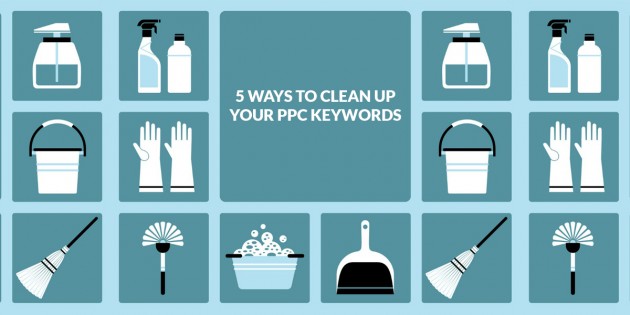After a few months of running various PPC campaigns, your account can get very messy if you don’t keep on top of things. If you target a number of keyword groups and run multiple campaigns, you will have ad groups and keywords that are underperforming.
In this article I’ll show you 5 ways to detox your AdWords and Bing Ads Account.
1. Account restructure
Cleaning up your account structure is the most mundane and tedious part of your account detox. It’s a task nobody wants to do but something you have to do to ensure your account stays profitable. Start by looking at campaigns that you feel are underperforming or not bringing you the return you hoped for and pause them.
If needed, remove successful keywords from underperforming campaigns and place them into other groups. You should be aiming for around 10-15 keywords per ad group with each group having closely related keywords together.
2. Keyword filtering
After restructuring your account the next step is to optimize your keyword lists. Start by getting rid of any keywords that aren’t performing well or just fail to serve impressions at all, as they will be negatively affecting your campaign’s Quality Score.
At this part of your PPC account cleansing, you should research into new keywords that your competitors are using to replace the deadwood. New search terms and needs are always emerging and it’s important to stay on top to keep up with your industry’s trends.
When bidding for your keywords, double check to make sure bids that target exact keywords are greater than broader terms, they will yield a better ROI due to the intent behind them.
3. Christmas is over and so should your seasonal keywords
Seasonal keywords can be huge if you’re in the B2C industry or run an ecommerce store. However, if you let them run outside of seasonal holidays they can also become a huge drain on your PPC account.
Run a quick audit and pause seasonal keywords that aren’t being searched anymore.
4. Add more negatives
Account restructure. Check.
Keyword filtering. Check.
Seasonal keyword removal. Check.
Next up…negative keywords.
Add negative keywords by looking at terms that bring traffic to your website but don’t yield conversions. These keywords are bringing disinterested users to your website who aren’t interested in your products/services.
Placing a few keywords in your negative filter can free up your budget to target more successful phrases. Be sure to place your negative match terms at the account level (if you only manage your business’s PPC account) so they are applied to all your campaigns.
5. Remove duplicate keywords
The biggest problem with having the same keyword in different ad groups is that you often end up bidding against yourself, increasing your CPC and lowering your Quality Score. If you notice you have duplicate keywords, pause the keyword that has the lowest conversions of the two.
Duplicate keywords in your ad groups are fine when you’re serving ads to more than one location, are using different network types (display and native for example) or when duplicate keywords are linked with different match types.
Summary
Depending on how much time you spend using PPC to grow your business, this cleanup process may take up the best part of a day. While a tedious task, it’s important to regularly clean your account and remove the fat that is slowing you down.
If you fail to regularly maintain and strip away the deadwood, you’ll find it impossible to run winning campaigns in the future. PPC is a dynamic ad format, remain static and pay the price.
Nick Bridges
Latest posts by Nick Bridges (see all)
- Facebook Releases 8 New Standard Events - November 14, 2018
- Facebook Pixel Changes 2018 - October 11, 2018
- Writing Compelling Ad Headlines that People Will Click - September 12, 2016