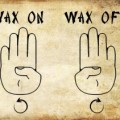“If you are even considering using Facebook’s ad platform to promote your business, generate leads, or sell products online, then you can’t afford not to be advertising on Facebook’s Custom Audience. It is a game changer for online marketers!” – Curt Maly, Social Media Ad Genius
Are you looking for new, creative ways to improve your success and generate more profits through Facebook Ads? Then understanding what a custom audience is, what a lookalike audience is, and how to use these incredible marketing tools through Facebook will be the perfect solution for you!
What Is A Custom Audience?
How would you like to advertise to the 75% of customers in your database who haven’t purchased your product or service, or even opened an email from you in weeks?
With Facebook’s custom audience feature, you are able to do just that!
Facebook’s custom audience feature enables you to create an audience by using data in your own customer database, such as email addresses and/or phone numbers. You can then simply upload a list of these email addresses or phone numbers (a minimum of 100 people) and Facebook will then deliver an ad to those people, if their email & phone number information matches their Facebook account.
In the video below, the ‘Social Media Ad Genius’ himself, Curt Maly, discusses what a Facebook Custom Audience is and how you apply it to your Facebook Advertising:
How To Create A Custom Audience?
There are 3 ways to create a customer audience through Facebook:
Ads Manager
- Go to your Ads Manager.
- Select Audiences from the left side and click Create Audience.
- Choose whether you’d like to upload your Custom Audience through MailChimp or a data file.
- If you’re uploading a file, create a .CSV file in Excel with a customer list you want to create a Custom Audience with using email addresses. The document should have a single column of data with no heading.
- Follow the required steps to upload your Custom Audience.
The ads create tool
- Go to ads create tool and create your ad.
- Go to the Create Your Audience section and select Create New Audience.
- Choose whether you’d like to upload your Custom Audience through MailChimp or a data file.
- If you’re uploading a file, create a .CSV file in Excel with a customer list you want to create a Custom Audience with. The document should have a single column of data with no heading.
- Follow the required steps to upload your Custom Audience.
Power Editor
- Go to Power Editor and click Download from the top-right corner to download your latest data from the ads and accounts you specify.
- Select Audiences from the left side navigation.
- Go to the Create Audience dropdown and select Custom Audience.
- Fill in the Audience Name and Description.
- If you’re uploading a file, create a .CSV file in Excel with a customer list you want to create a Custom Audience with using email addresses, phone numbers, Facebook user IDs or app user IDs. The document should have a single column of data with no heading.
- Upload the .CSV file, select the type of info that you uploaded and then select Create.
It may take about 30 minutes for your Custom Audience to upload to Facebook. You’ll be notified as soon as the upload has been completed.
Prior to running custom audience, it is important to understand Facebook’s terms of service. You can read those here: https://www.facebook.com/ads/manage/customaudiences/tos.php
Tips On Using A Custom Audience
Here are a couple creative ways to use a custom audience campaign through Facebook:
- Target those who don’t open your emails. Segment your list to those who don’t open your emails and create a specific ad for these individuals.
- Target event attendees. Have an event coming up? Segment your list to those who’ve attended in the past and create an ad for them. Or even if you have a list of people who registered to show up but didn’t, create a specific ad for them.
- Target non buyers. Do you have people on your list that have opted in for a VSL, ebook, webinar, etc… but never purchased? You can upload the list, create a custom audience, and create ads specifically for these individuals.
- Target your LinkedIn Connections. Did you know you can download a list of your connections from LinkedIn? Simply download the list, upload to Facebook, create a custom audience, and create your ad.
- Target your direct mail list. Do you send out direct mail? Have your list company add emails or phone numbers to the list, upload to Facebook, create a custom audience, and you know have an additional marketing tool.
Essentially, if you can create an email list of people, and that list is greater than 100 emails, then you can upload, create, and advertise to this specific custom audience.
But perhaps the greatest part of custom audiences is the ability to create an even bigger audience of Facebook users based on your customer’s specific demographics. This technology is known as a Lookalike Audience.
What Is A Lookalike Audience?
How would you like to advertise your products or services to people who are very similar to your current database of customers?
Lookalike audiences from Facebook allow you reach new potential customers who are likely to be interested in your product or service because they’re demographically and psychographically similar to the custom audience you created by uploading your customer list to Facebook.
When you use Custom Audiences, you can choose to create a Lookalike Audience that targets people who are similar to your Custom Audience list. Facebook looks at the common qualities of the people in your source audience, such as demographics and interests, and then find the people in the country you specify who “look like” your source audience the most. These Lookalike audiences help you advertise to people who are most similar to your existing, current customers.
How To Create A Lookalike Audience?
To create a Lookalike Audience from Ads Manager:
- Go to Ads Manager and then click Audiences.
- Click Create Audiences in the top right and then select Create a Lookalike Audience.
- Select your source (any Custom Audience, conversion pixel or Facebook Page), choose the country where you’d like to find a similar set of people, and then select your desired audience size with the slider.
- Click Create Audience.
To create a Lookalike Audience from Power Editor:
- Go to Power Editor and select Audiences from the Ad Tools dropdown on the left

- Click Create Audience.
- Click Lookalike Audiences.
- Select your source. This can be any Custom Audience, conversion pixel or Facebook Page
- Choose the country where you’d like to find a similar set of people and select your desired audience size with the slider.
- Click Create.
Keep in mind it may take 6 to 24 hours for your Lookalike Audience to be created. After that, it’ll refresh every 3 to 7 days as long as you’re still actively targeting ads to that audience.
You can choose to optimize any type of Facebook ad for “Similarity” or “Greater reach. Here’s how Facebook differentiates the two options:
- When you optimize for Similarity, your lookalike audience will include the top 1% of people in your selected country who are most similar to your custom audience. The reach of this new audience will be smaller, but the match will be more precise. This option is best when you want a very specific match or have a limited budget.
- When you optimize for Greater Reach, your lookalike audience will include the top 5% of people in your selected country that are similar to your custom audience, but with a less precise match. This option is best if you want to get your message in front of more people who are likely to be interested in your business.
Summary of Custom Audience / Lookalike Audience
The Facebook Ads Platform is already a great tool for marketers due to their incredible ability to target their customer’s behaviors and interests. However, by further utilizing your current customer data with Facebook’s Custom Audience tool, this already fantastic advertising opportunity becomes even more profitable. Finally, by creating an even larger audience built on similarities of your current customer database through Facebook’s Lookalike Audiences, the sky is the limit. Every business should be using Facebook PPC, and everyone using PPC should be implementing custom audiences and lookalike audiences into their marketing plan.
Want More Information On Custom Audiences, Lookalike Audiences, and The Facebook Ads Platform In General? Watch This Brief Informational Video From An Expert Who Spent Over $5,000,000.00 in FB Ads ALONE in 2014!
=====> Click Here To Watch Video
Blog Image Source: Copyright: / 123RF Stock Photo
Nick Bridges
Latest posts by Nick Bridges (see all)
- Facebook Releases 8 New Standard Events - November 14, 2018
- Facebook Pixel Changes 2018 - October 11, 2018
- Writing Compelling Ad Headlines that People Will Click - September 12, 2016