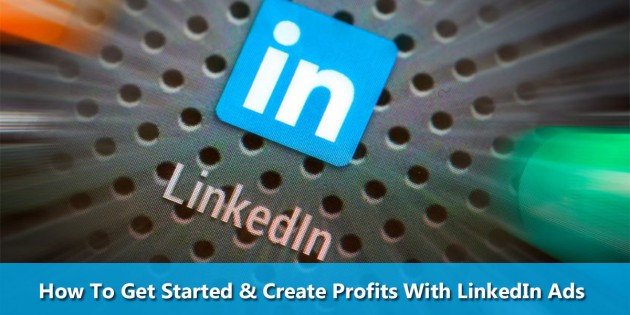Of the Big 4 Social Media Ad Platforms, LinkedIn Ads would rank 4th. So why use it?
Because if you want to directly and specifically reach the business professional, then LinkedIn ads is the most efficient social channel to use. LinkedIn Ads let you target specific job titles, job functions, industries, or company size (just to name a few options). This direct targeting gives you unprecedented access to your audience when compared to other social platforms.
Also, while there are over 300 million users on LinkedIn, there are not very many advertisers, which gives your ads a higher probability of being seen.
To get started, here are 4 things you’ll need to get started with LinkedIn Ads:
- LinkedIn Account
- Understanding Of Your Target Audience – Like with FB PPC, create your avatar in advance. Only this time, ask yourself this… “What affinity is a professional, in a day-job mindset, likely to have for my product, service or offer?” Think about who you’re targeting, where their located, how big of a company would be interested in your services, what specific job title, etc… Having this knowledge in advance will allow you to shape your ad.
- Ad Copy – Ad copy consists of a headline and body only. The headline consists of 25 characters while the body of the ad consists of 75. Given the brevity, prior planning is required.
- Ad Image – You can upload a video or image. For an image, you can use only a 50×50 image. Therefore, unlike with Facebook, you’ll want to avoid using any text in your images as they won’t be legible.
2 Types of LinkedIn Ads
When starting with LinkedIn Ads, you’ll find that there are only two types of ads:
- LinkedIn Ads – Allows you to reach a targeted audience with ads that feature text, images, and videos.
- Sponsored Post- Allows you to promote an existing LinkedIn update to expand your reach
The focus of this article will be on creating LinkedIn ads rather than sponsored posts. If you’d like more information on LinkedIn sponsored posts, please read this article from MarketingLan.com:
7 Steps To Creating LinkedIn Ads
- Campaign Name – When you create a campaign, use the same naming convention that you would use on your Facebook Ads.
- Language
- Enter Your Destination URL – To what website or squeeze page do you want to send the person?
- Ad Image
- Ad Headline
- Ad Copy
- Ad Variation
Tips On Creating Effective LinkedIn Ads
- According to LinkedIn’s own optimization team…’ choosing a photo of a woman typically drives the best clickthrough rates.‘
- For headlines, asking a question will typically get better results than making a statement.
- Though spacing is limited in your ad copy, you’ll want to include a call to action (such as try, Sign Up, download now, grab this, request a quote, etc…)
- Give people a reason to take notice and click to learn more by highlighting special offers, unique benefits, whitepapers, free trials or demos
- According to LinkedIn, below are two examples of ads that are effective vs. less effective:
Targeting Tips For Running LinkedIn Ads
Below are suggestions on how you can use some of the most common targeting options through LinkedIn Ads:
Geography
Choose one or more geographies for your campaign, especially if your products or services only appeal to users in certain countries or cities. If you narrow your audience to the city level, note that this will decrease your target audience dramatically.
Industry
Target by categories of companies (also known as Industry) if you’re trying to reach people of various job function within an industry. Examples of industries: Banking, Real Estate, Internet, and Automotive. Tip: If industries respond better to ad text written just for that industry, create separate campaigns for each industry that you’re targeting.
Job Function
Target by job function if you want to limit your ads to people who are in one of 20 broad job functions. If your offering appeals to multiple job functions, consider creating a campaign for each function so that you can tailor your ads to each function. If job function is not specific enough, target by exact job titles and customize your ad text for those people.
Example job functions:
- Academics: Includes teachers, professors, and science researchers
- Administrative: Includes admin. assistants and program/project management
- Creative: Includes artists, designers, musicians, writers, and journalists
- Engineering: Includes engineers, developers, architects, and quality assurance
- Finance: Includes bankers, investment managers, financial advisors, and insurance agents
- Information Technology: Includes IT workers, system and database administrators
- Marketing: Includes advertising and marketing professionals, market researchers
- Operations: Includes operations roles, logistics professionals, facility managers, and manufacturing roles
Job Function
Target by job title if your offerings are relevant to people with a specific job title. Simply enter a job title and LinkedIn Ads will suggest similar titles. Your audience will consist of people whose current job title matches the titles you select.
Budgeting Tips For Running LinkedIn Ads
LinkedIn ads offer 2 types of pricing models:
- CPC– Cost Per Click. The CPC model has a minimum cost of $2 per click, which is higher than any of the other social platforms.
- CPM – Cost Per 1,000 Impressions.
If you’re just getting started with LinkedIn Ads, SMAG suggests entering a bid that’s higher than the Suggested Bid Range. The Suggested Bid Range is simply an estimate of the current competing bids by other advertisers. Just because your bid is higher doesn’t mean that it will be charged at that higher amount. However, the higher your bid is, the more likely it is for your ad to be shown and receive clicks.
According to LinkedIn, this are three ways to improve your campaigns performance:
If you want to get more impressions and clicks, improve the CTR of your ads by experimenting with different ad variations that target specific audiences. One way to do this: Break each of your campaigns (for example, targeting 900,000 members) into multiple 3 smaller campaigns (targeting 300,000 members each), and write ads specifically with those smaller audiences in mind. Note: A common mistake is to increase the audience size of your campaign; in most cases, expanding your audience will result in a lower CTR and fewer impressions and clicks.
If you want to get more leads or inquiries, make sure that your ad is relevant to what you offer and is attractive to the audience that you are targeting. Optimize your landing page to give people the information they’re looking for and an easy way to complete the action you’d like them to take. If possible, try special offers or free trials of your products or services.
If you want to reduce the cost per click, improve the CTR of your ads by experimenting with different headlines, images, and descriptions. Turn off ad variations that aren’t performing well. Another way to reduce your cost per click is to reduce your maximum bid. However, note that a bid that’s below the Suggested Bid Range may result in few or no clicks.
In summary, running LinkedIn Ads can be a great ancillary way to generate more leads, sales, or opt ins from a very specific and well targeted group of business individuals. Have you experimented with LinkedIn Ads yet? Tell us your experience and leave any questions below!
Blog Page Image Source: Copyright: / 123RF Stock Photo
Nick Bridges
Latest posts by Nick Bridges (see all)
- Facebook Releases 8 New Standard Events - November 14, 2018
- Facebook Pixel Changes 2018 - October 11, 2018
- Writing Compelling Ad Headlines that People Will Click - September 12, 2016