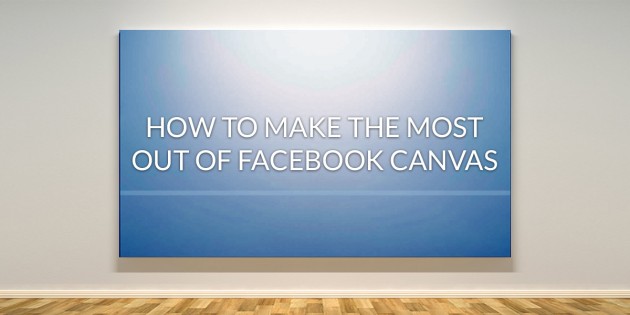Tired of continually tweaking your landing pages so they load fast enough and work on all device types? Yes, me too.
Facebook has recently launched ‘Canvas’, a new feature that allows you to create highly visual ads without compromising load time times. In this article, I’m going to tell you what it is and how you should be using it.
Facebook Canvas explained
Facebook Canvas is quite simply Facebook’s new Page post type.
For the first time ever on Facebook, you can serve your audience rich multimedia content without having to worry about load times or whether it will render correctly on mobile devices.
Unlike most Facebook posts where you lead your audience to your website, Facebook Canvas is hosted on Facebook (just like Instant Articles) allowing you to get much more creative without worrying about compromising the user experience.
Facebook Canvas offers:
⦁ 10x faster load times than most landing pages
⦁ Comes fully optimized for all mobile and tablet devices
⦁ Offers a fully interactive experience
Facebook Canvas can only be served to mobile users and there is no option at this time to serve them in the desktop newsfeed or right-side column.
How you should be using Canvas
Facebook Canvas is going to be an awesome post type for increasing brand awareness and recall. As load times will no longer be an issue, you have full creative license to go wild.
For example, take a look at this great Canvas From Wendy’s, it’s full of high-resolution images and totally interactive, this would not be possible to create on an external landing page without causing severe load times and mobility issues:
A Canvas can contain a call-to-action leading back to your website or a Google Map showing your nearest store based on the user’s location.
How to Create a Canvas
You must have a Facebook Page to create a Canvas. Simply visit your Page, head to Publishing Tools and on the left hand-sidebar you’ll see the option to create a Canvas:
A Canvas consist of 5 elements, they are buttons, carousel, photos, text and video:

Users can zoom in on components by tapping their screen, or tilt their device to interact with your content (keep that in mind when building your Canvas). In the Canvas Builder be sure to preview your Canvas before you finish as you cannot edit a saved Canvas.
Note: A Canvas can only be previewed on a mobile device, Facebook will send you a mobile notification which you can preview before saving.
Along with the Canvas, you’ll still have to kit out the ad unit like you do with any other post type. This means you must create:
⦁ Text headline to introduce your Canvas
⦁ Headline (90 characters)
⦁ Ad image
⦁ description (optional)
Here’s the post type example for Wendy’s, once a user clicks the ad then the Canvas will open:
Summary
To create a highly visual and interactive Canvas you’ll need to get very creative. If you don’t have any graphic designers or creatives in your team, consider hiring freelancers who on an ad-hoc basis to create on for you.
I suggest using Facebook Canvas to showcase a particular product or service to your audience, it’s arguably one of the best Facebook tools to increase brand awareness and recall of your brand or products.
They can also be served organically on your Facebook Page but will only be seen by users on mobile devices.
Nick Bridges
Latest posts by Nick Bridges (see all)
- Facebook Releases 8 New Standard Events - November 14, 2018
- Facebook Pixel Changes 2018 - October 11, 2018
- Writing Compelling Ad Headlines that People Will Click - September 12, 2016