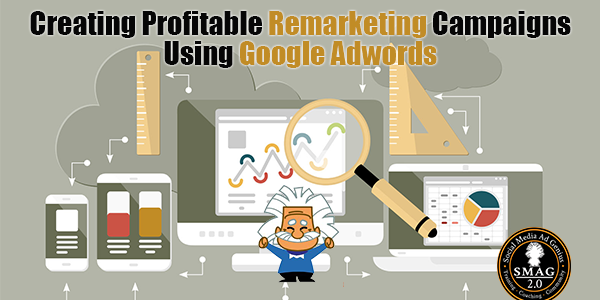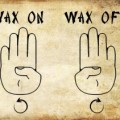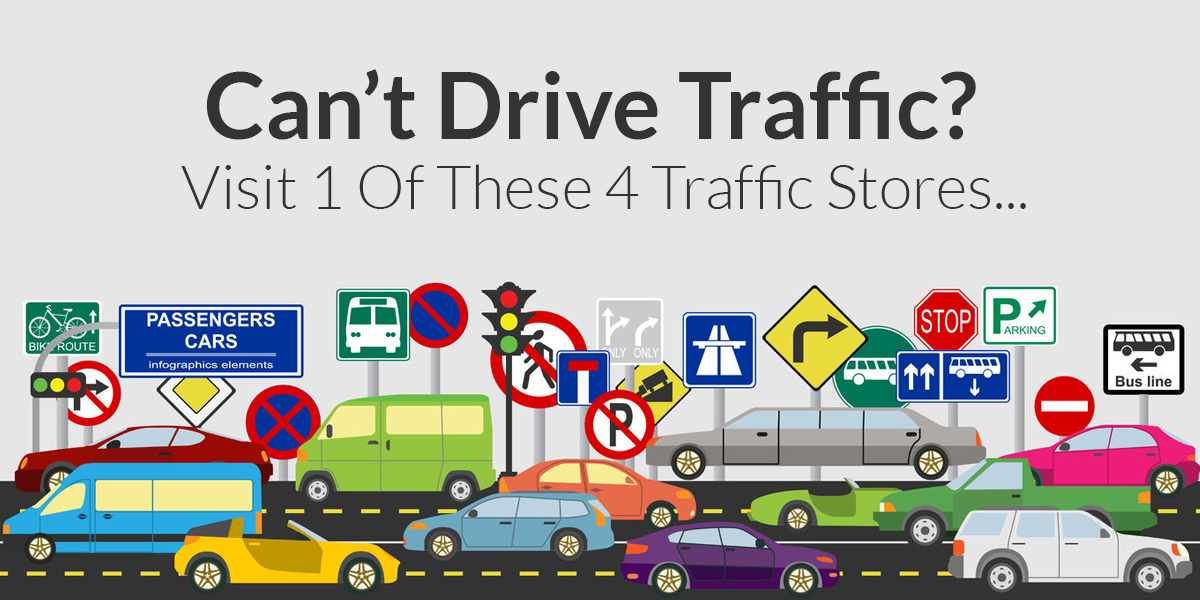Did you know that only 2% of the people who visit your site will actually take the desired call to action (opt in or buy)?
What do you do with those who 98% who don’t do anything?
FACT: According to Software Advice, web site visitors who are marketed to again with online ads are 70 percent more likely to convert on your Web site!
Marketing to those who visited your site but did not opt in or buy is a strategy known as Remarketing.
In this article, we’ll discuss the different strategies behind remarketing, some helpful tips on running a profitable remarketing campaign, and a video on how to use Google Analytics to improve your remarketing results.
Why Create Remarketing Ad Campaigns
Someone goes to your site but doesn’t opt in or buy. Contrary to popular belief, this lack of action doesn’t mean they said ‘No’ and refused your offer. This only means that they didn’t perform the desired CTA.
- They were about to opt in for your lead magnet… and then the phone rang.
- They were about to register for your webinar… and the baby started crying
- They were about to sign up for your event… and their boss walked by their cubicle.
- They were going to buy your product on your ecommerce site… and the spouse comes home with a pizza.
You get the point. Many events and distractions can happen that cause 98% of site visitors to leave. Your job is to have a remarketing campaign in place to bring these people back to your site again.
Strategies Behind Profitable Remarketing Ad Campaigns
The first part of any good remarketing campaign is to have a strategy. Here are 4 remarketing strategies to run:
- Reach Everyone Who Visited Your Site – This strategy is the most basic way to remarket, meaning that anyone who visits your website can see your remarketing ads. You can accomplish this by creating a remarketing list where the URL contains your website domain (for example, “SMAG.com”) or the URL equals your homepage URL (for example, “http://www.SMAG.com”). This strategy is good for companies with one singular focus. For example, if you are selling training or education on one topic (how to play bagpipes), then you can create an ad about learning to play bagpipes and remarket all site visitor regardless of the page on which they land.
- Reach Visitors Who Didn’t Opt In The First Time – You create an ad in Google Adwords. You linked it to your landing page, website, ecommerce store, etc… The person didn’t perform the desired Call To Action (CTA). Reaching out to these people who visited this specific opt in page but didn’t convert is a HUGE opportunity. Custom combination lists can help you target visitors who left your website before converting, while excluding any one who actually DID opt in or buy! If you already have a list targeting all visitors to your website, create a remarketing list for visitors who have already completed a conversion on your website. Then, set up your custom combination list to exclude visitors who already converted. This process will make your remarketing campaign more effective and prevent your ads from upsetting your current clients.
- Reach Those Who Were Going To Buy…But Didn’t – Your visitor placed items in their online shopping carts… and then didn’t complete their transaction. D’oh! Rather than cursing their sullied hides for not purchasing, use remarketing to reach out to them again and help them purchase. Remember, life gets in the way and just because they didn’t complete the transaction doesn’t mean they don’t want the product! Directions from Google Adwords Support: In order to reach people who have put at least one item in the cart, create a list of customers who have visited your “Shopping Cart” page (for example, the URL contains “cart.asp”) and a second list of people who completed their purchase and visited an “Order Confirmation” page (for example, the URL contains “purchase.asp”). Then, use a custom combination list to remarket to people who have visited the “Shopping Cart” page but not the “Order Confirmation” page.
- Cross / Upsell Something Else – Frank Kern once said something along the lines of ‘now is the hardest time in the history of capitalism to find a new buyer, but, now is the easiest time to get an existing buyer to buy something else‘ – or something like that. You’ve got a list of people who have purchased something from you once. Try another product that you’ve created or sell them something of interest that someone else created in which you get a percentage.
There are many different strategies for which to run a Google Adwords remarketing campaign. The key is to have the proper data… and what better tool for data than Google Analytics?
How To Use Google Analytics To Create A Profitable Remarketing Campaign!
In this video below, one of our valued Account Managers, Joey Alter, details step by step how you can use Google Analytics to create profitable remarketing campaigns in Google Adwords!
4 Tips For Having Successful Remarketing Campaigns On Adwords
Google Adwords Support has the following checklist for setting up a profitable remarketing campaign:
1 Tag your entire desktop and mobile site.
Why: Tags capture the customer insights that help you define your RLSA list.
2 Focus your list on general visitors, recent converters and shopping cart abandoners.
Why: Past visitors are more likely to convert than those who’ve never visited.
3 Raise your bids by 100% or more to compete for top ad slots.
Why: RLSA customers are more likely to convert; it’s worth bidding more to reach the top ad slots for them.
4 Target broader keywords and match types in your RLSA campaigns.
Why: Broader targeting can be effective since RLSA traffic is usually more qualified.
How Does Remarketing Actually Work… In Pictures
If you don’t like text and videos, then the illustration below may also assist you in learning and understanding more about using remarketing in Google Adwords…
How Remarketing Works – Inforgraphic Source: https://commondatastorage.googleapis.com/support-kms-prod/SNP_5F5F9578E741A7E1E65B8FF740F0B9BDB9C7_4584192_en_v0
If you liked ‘Creating Remarketing Campaigns Using Google Adwords’, then you’ll enjoy other articles about pay per click marketing at http://blog.socialmediaadgenius.com
Nick Bridges
Latest posts by Nick Bridges (see all)
- Facebook Releases 8 New Standard Events - November 14, 2018
- Facebook Pixel Changes 2018 - October 11, 2018
- Writing Compelling Ad Headlines that People Will Click - September 12, 2016