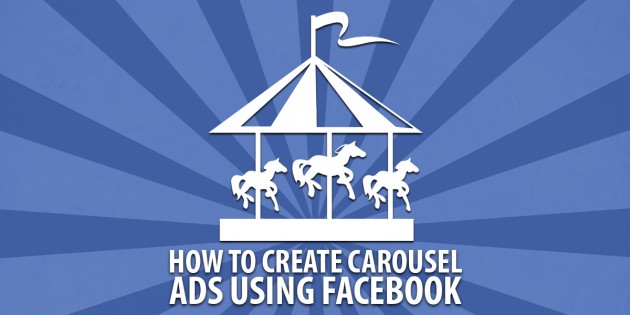If you’re looking for a more flexible way to show your products and services on Facebook without having to create several adverts, you’ll want to use the carousel feature offered on (almost all) Facebook ad objectives.
Carousel ad units allow you to place multiple images in a single ad and if done right, they can lower your spending and increase your ROI.
Lower spending and increase ROI, who doesn’t want that?
If you’ve never setup a carousel advert before, today I’m going to walk you through the basics.
Advert creation
You can create a carousel ad using any ad objective that allows the use of a picture (for example, you cannot use the ad objective get video views with a carousel ad).
After selecting your ad objective, campaign and your audience and budget, you’ll be asked what format you would like to serve your advert. You’ll have the choice between using a single image or multiple images:
Select the Multiple images in one advert and in the creative section you’ll see that you can now add up to 5 images to your advert:
You can choose between 25 pictures and can select whether you want the final card to show your Page’s profile picture.
Each individual ad image has the following creative:
● 1 picture with a 1:1 ratio (ideally 600 x 600 pixels)
● 1 headline (40 characters)
● Description (20 characters) optional ● Destination URL
For example, if you choose to have 4 images in your advert, you’ll have to create 4 of the above for each image.
For the ad unit itself you’ll have the creative for 1 headline. After filling everything in, your ad will look something like this:
Automatically show the best performing images first
Since carousel ads have more moving parts, more time and data is needed to optimize them. When selecting these ad formats Facebook lets you Automatically show the best performing images first:
If you tick the checkbox, Facebook will reorder the position of your images based on which units received the most engagement based on past viewings. This option should only be ticked if you’re displaying products and not telling a story. For example, there’s a number of ways you can use carousel ads:
You’ll blur the message of your advert if you chose to optimize your images based on past viewings if you’re trying to tell a story or show the steps to use your product or service.
Creating organic carousel ads
If you’re creating carousel ads using the Adverts Manager you can only setup adverts. In the Power Editor you can create organic carousel posts. To do this, head to the Page Posts tab and select + Create Post. In the Post Type heading select the Carousel ad type and fill in the rest of the details:
After creating your post, select the This post will be published on the page radio checkbox and click Create Post. Once complete click the Upload Changes button at the top of the Power Editor dashboard and your carousel post will be visible to all your fans.
Summary
As I’ve mentioned before, carousel ads do not cost more money to use than any other ad type. If you can tell a good story or use compelling images they tend to work very well. It helps to be good at copywriting given the lack of space you have (or you can hire someone to create your ad content).
If you run an online store or feel one ad image isn’t enough, I highly recommend you give carousel ads a try today.
Nick Bridges
Latest posts by Nick Bridges (see all)
- Facebook Releases 8 New Standard Events - November 14, 2018
- Facebook Pixel Changes 2018 - October 11, 2018
- Writing Compelling Ad Headlines that People Will Click - September 12, 2016