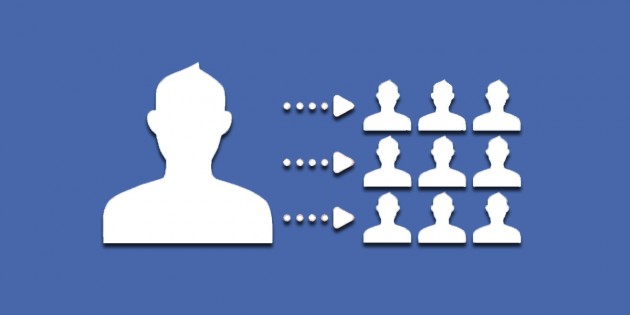Getting targeted prospects onto your website in 2015 can be troublesome if you don’t have a large marketing budget or a sizable online presence. For many small and local businesses, their Facebook custom audiences contains less than a 1,000 prospects reducing the amount of reach they have.
If you’re one of these businesses who struggles to grow your custom audience and find highly targeted prospects, Facebook lookalike audiences is the next best thing.
What are lookalike audiences?
As the name gives away, lookalike audiences allow you to serve adverts to Facebook users who match a particular profile. You can create lookalike audiences based on your current custom audience, emails collected from your newsletter or of users who have liked your Facebook Page.
Lookalike audiences are perfect for finding prospects without having to do any of the hard work.
Getting started
To create a lookalike audience on Facebook, you’ll need to have already setup a custom audience, have a verified Facebook pixel on your website or manage a Facebook Page.
You can create a lookalike audience from the Adverts Manager or the Power Editor, for today’s example I will be using the Adverts Manager.
Login to your Adverts Manager and head to Tools and then click on Audiences:
Head to the Create Audience button and click Lookalike Audience:
Setting your parameters
Facebook provides 3 options for you to create your lookalike audience, they are:
- Source – this is the dataset Facebook will use to populate your lookalike audience. You can use a custom audience, customer list or your Facebook Page.
- Country – the location of prospects in your new lookalike audience. You can only select one country.
- Audience size – lets you select between 1-10% of the entire population of your selected country to be in your lookalike audience. The smaller the percentage, the more targeted your lookalike audience will be.
If your objective is to reach as many people as possible then select between 4-7% audience size to gain the greatest reach. If you want to optimize your audience for similarity and have a smaller budget then I suggest sticking to 1-2%.
In the example below, I’ve selected a custom audience titled ‘Grocery’ and for Facebook to find 1% of people who match my audience in the United States:
Once you’ve selected your settings hit the Confirm button.
Lookalike audiences takes time to update
After setting up your lookalike audience, it can take several hours before your audience is active. When you head back to the Audiences section in the Adverts Manager, you may see the following message:
Facebook state on their website that it can take between 6-24 hours for a lookalike audience to be created. When it’s live the status will change to the below:
Summary
Facebook lookalike audiences is a great feature to use if you want to find new prospects but aren’t sure where to look. I suggest using an email list over a custom audience or Page as email lists generally have a much more targeted customer profile than a custom audience or Facebook Page.
You can create upto 500 lookalike audiences off one single dataset. To make the most of this feature, use datasets that contain prospects and customers who have taken action (purchased, took a lead magnet). You should then leverage that source to create a lookalike audience of similar prospects who are more likely to take action over using unqualified leads.
Nick Bridges
Latest posts by Nick Bridges (see all)
- Facebook Releases 8 New Standard Events - November 14, 2018
- Facebook Pixel Changes 2018 - October 11, 2018
- Writing Compelling Ad Headlines that People Will Click - September 12, 2016