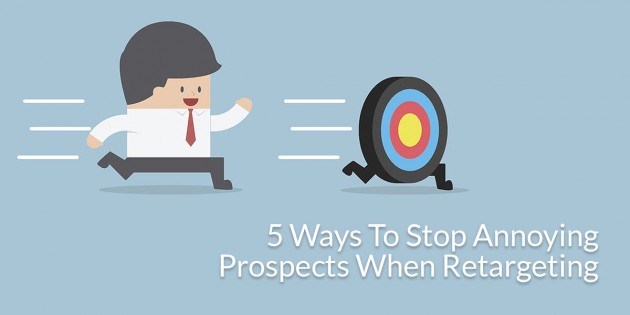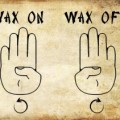You probably use remarketing as part of your overall marketing campaign, and if you don’t – you should. I’ve already mentioned the enormous benefit you can gain from creating custom audiences on Facebook to re-advertise to past prospects, but how should you setup these campaigns?
On a daily basis I’m retargeted by brands on every platform I use, and sometimes see the same ad up to 10 times per day. I can’t help but feel annoyed at their bullish marketing tactics and constant bombardment, they actually provide me even more reason not to use the brand.
Retargeting correctly can drum up plenty of business. Done wrong it can burn bridges with prospects forever.
To avoid burning bridges and bring prospects closer to home, use these 5 actionable tips for all your remarketing campaigns.
1. Segment your audience
Studies have shown that consumers become greatly annoyed by ads that are irrelevant to their needs. Some consumers don’t like the idea that you can follow them online and place ads as you wish, they hate it even more when you present them with irrelevant products or services.
The foundation of every great retargeting campaign is segmentation. Google and Facebook both allow you to group prospects who visit specific pages and not others, this should be used to sharpen segmentation.
For example, someone may have visited your services page but failed to click on any pages selling products.
This type of prospect has some interest in your business but is not ready to part with their money. Segmenting prospects who took this action and serving ads with blog posts or other services you offer, is going to be more relevant than serving products they’ve never before interacted with.
There’s more merit showing prospects who visited product pages ads of your products than those who didn’t.
Here’s WordStream doing it right, retargeting me with an ad relevant to my interests:
I’m always eager to learn more about landing pages.
Web Summit on the other hand are retargeting me with irrelevant ads about Asian startups which are totally irrelevant to me:
Am I annoyed? Slightly.
2. Leveraging frequency caps
Earlier I told you about my frustration of constantly being shown ads over and over again. To minimize the inconvenience your ads have on prospects, set frequency caps to limit the number of impressions served. Caps can be set daily, weekly or monthly.
Facebook even offers a unique daily reach bidding model, which ensures your ad is only served once per day to each individual prospect.
How many impressions are too much? I suggest starting with around 18-20 per month as a benchmark, then test to see how your audience responds.
The only time you shouldn’t use frequency caps is when promoting time-sensitive offers.
3. Use a single platform when retargeting
Running the same retargeting campaign on Bing, Google and Facebook is a recipe for disaster. You’ll most likely be bombarding prospects with ads from all directions. AdWords doesn’t work with Bing, Bing doesn’t work with Facebook and Facebook doesn’t work with Twitter.
You may have set frequency caps to 20 impressions per month on each platform, but if you retarget the same audience on 3 platforms that’s 60 times per month they will see the same ad.
Will they be annoyed? Most definitely. Will they convert? Probably not.
Use a single platform for each retargeting campaign. For example, use Facebook to retarget product A and Google to retarget product B.
4. Create two or more ads per campaign
As prospects are continually exposed to your ads, over time they will lose their impact and ‘freshness’, commonly referred to as ad fatigue in the marketing world. To avoid fatiguing your prospects, create two or more (ideally 4-6) ads for each retargeting campaign.
Use a totally different copy for each ad and rotate them every week or month to keep campaigns fresh and new.
5. Set paying customers on fire (virtually)
How many times have you bought a product online and seconds later are being retargeted by the same company to buy the item AGAIN?
Burn pixels can be placed on transaction pages to remove cookies from prospects’ devices after they’ve made the intended action. There is little point in retargeting a customer who’s already bought what you’re advertising. As well as annoying the customer, it also costs you money.
Whether you’re serving ads getting prospects to opt-in or to purchase your core offer, place burn pixels on the thank you/order complete pages to avoid them seeing your ads in the future.
They can still be targeted later for upsells but get them out of your retargeting list.
Summary
What does your current remarketing method look like? Are you annoying customers and receiving ad complaints? If so, it’s probably because you’re serving irrelevant ads or marketing too aggressively.
Marketing Land found that 37% of consumers are put off by retargeting ads while 16% end up taking some kind of positive action. As the online marketing space changes, consumers will get accustom to remarketing and not think twice.
Until then, implement these 5 tips to keep them happy.
Nick Bridges
Latest posts by Nick Bridges (see all)
- Facebook Releases 8 New Standard Events - November 14, 2018
- Facebook Pixel Changes 2018 - October 11, 2018
- Writing Compelling Ad Headlines that People Will Click - September 12, 2016