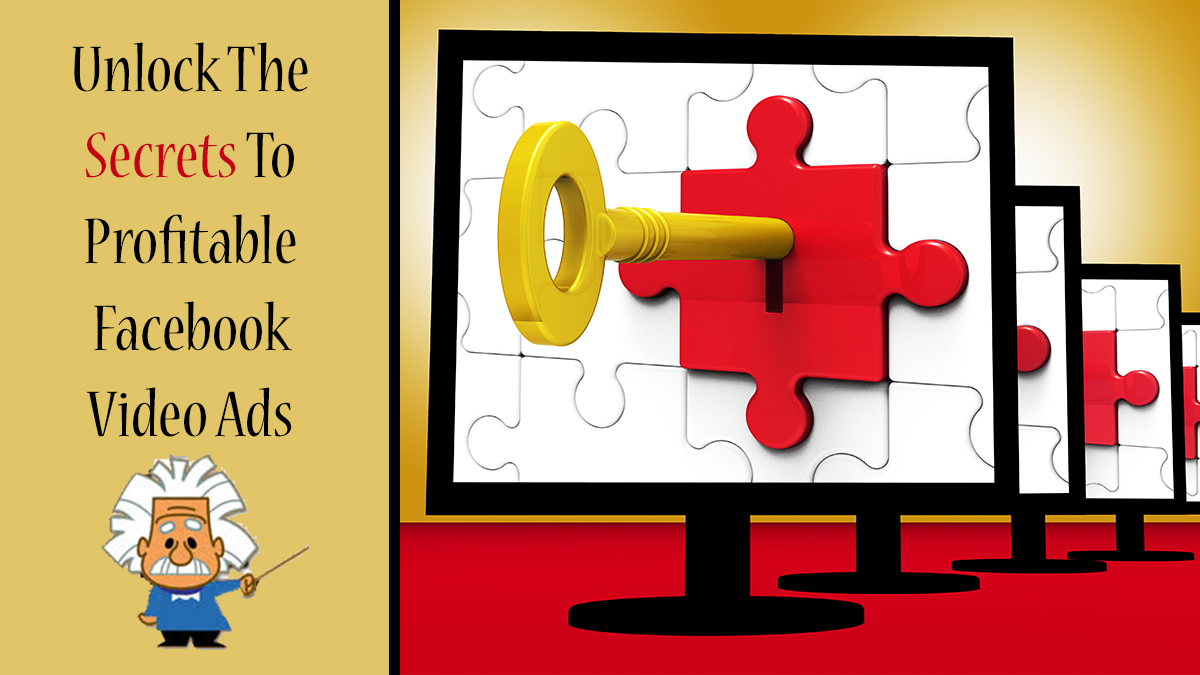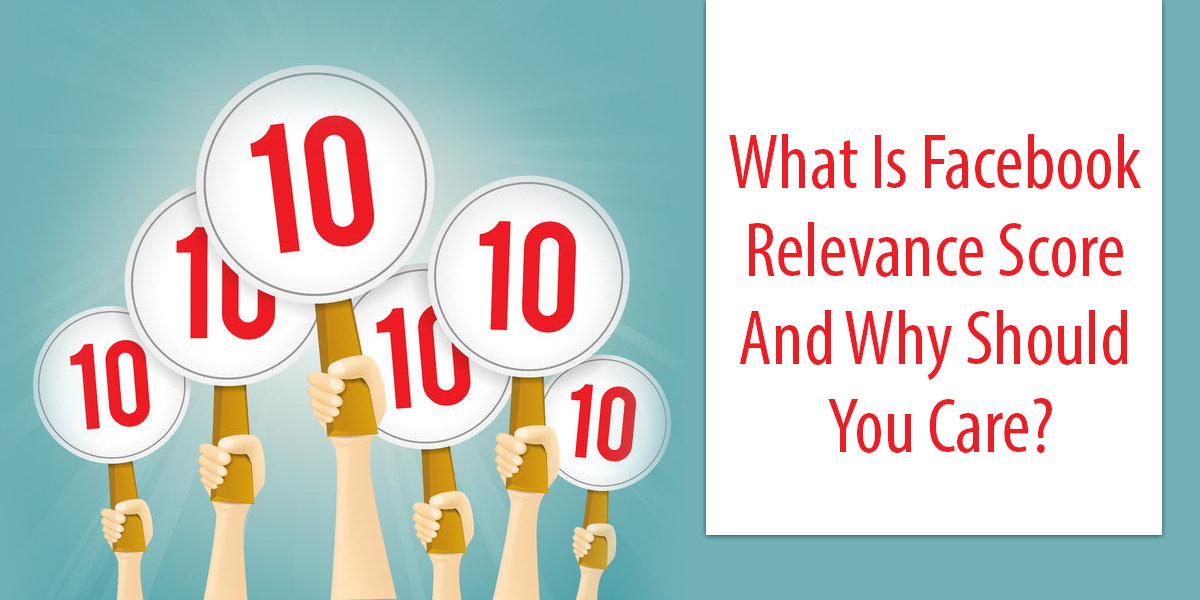Are Facebook Video Ads The Next Big Thing In Internet Marketing?
Did you know that (according to Facebook Media,) since June 2014, Facebook has averaged more than 1 billion video views each day?
The study also states that, on average, more than 50% of people who come back to Facebook every day in the US watch at least one video daily and 76% of people in the US who use Facebook say they tend to discover the videos they watch on Facebook.
eMarketer states that consumption of videos has grown by 532% on mobile… and this is estimated to increase 14-fold between 2013 – 2018!
The explosion in popularity in video on Facebook should come as no surprise given Facebook’s emphasis on storytelling… and there is no better medium for storytelling than a video.
If so many people are looking at videos, then it should come as no surprise that Facebook Video Ads are assisting marketers generate more leads at a lower rate!
How To Create A Facebook Video Ad
While you can create Facebook video ads by creating a post on your Page and boosting or using Ads Manager, I prefer to use Power Editor. Here are 8 steps to creating Facebook video ads through power editor:
- Go to Power Editor and click on the Ads tab. Click the plus button to create a new ad.
- Under Choose a Campaign for This Ad, click Create New. Enter a name for your campaign, choose Auction for the Buying Type, and under Objective, choose Video Views.
- Under Choose an Ad Set for This Ad, click Create New. Enter a name for your ad set.
- Give your ad a name, and click Create.
- Format the video ad. If you are creating a new ad, enter text for your ad.
- Click Select Video, and then click Upload Video. Choose a video from your computer to upload. Depending on the size of the video, it may take a few moments to upload. Click on the newly uploaded video, and click Select.
- Click on the Ad Set tab and click on the ad set you just created. Enter a budget for the ad. You can also choose to schedule the ad, add an audience, and adjust the optimization and pricing for the ad.
- Click Upload Changes to save your new video ad. The ad will begin running as soon as it is approved, if you have not set a schedule for the ad.
At the end, you will have an option to add a call to action button and enter a URL to your call to action page.
To re-emphasize Step 2, if you are trying to advertise with videos, we recommend using the Get Video Views objective when you create a campaign.
Finally, please remember that the Facebook Advertising Guidelines apply to videos, too. The rule that limits text to 20% of the ad applies to both the thumbnail image and the first 30 seconds of the video ad.
Facebook Video Ads Reports
Facebook Ads reporting will provide marketers with valuable information regarding the performance of their video ads. Some of the information you can view include:
- Video views
- Unique video views
- Average duration of the video view
- Audience retention
Here’s an example of just one of the types of reports (audience retention report) from which you’ll be able to extrapolate data
Understand your audience and learn what’s working
The audience retention graph in Page Insights shows the level of interest in different parts of your video. Spikes in the percentage of views at a certain point may indicate that people are re-watching particular moments, whereas a dip could show the precise moment when most people lost interest and stopped watching.

Source: https://www.facebook.com/business/news/Coming-Soon-Video-Metrics
Page Insights View
Ads Reporting View
Tips For Running Profitable Facebook Video Ads
One of the top reasons that people procrastinate on create video ads is that they make it much more complicated than it needs to be. For more information on how to create video ads, please visit https://blog.socialmediaadgenius.comyoutube-video-ads/.
- Use video ads on the mobile platform – Video ads and mobile are a match made in heaven. Online video now accounts for 50 percent of all mobile traffic and up to 69 percent of traffic on certain networks. (Bytemobile Mobile Analytics Report)
- Keep it short – When advertising on Facebook, you’re in an environment where there is a lot of other things going on. This means that your viewer is going to be constantly bombarded with distractions. The only way around that is to keep your message short and sweet. Rhythm Insights reports that 88% of people will watch a Facebook Video ad to completion if it’s less than 30 seconds long.
- Video Is 1 Click From The ‘Buy’ Button – According to ReelSEO, 34% of apparel shoppers are more likely to purchase after viewing an online ad, which is twice as effective as a T.V. commercial. This stat is due to the fact that the call to action for video ads is quicker and easier to get to than someone watching T.V. By the way, as an interesting side note, Retail Touchpoints reports that shoppers who view videos are 174% more likely to purchase than viewers who did not watch a video!
- Eye Popping Good – Unlike YouTube Ads, Facebook Video Ads won’t have any sound until the user turns on the volume. Therefore, you must catch their attention as quickly as possible with images, bright colors, text, or any other methods.
- Retargeting – Using video ads on Facebook for retargeting is a great way to specifically re-invite those people who have visited your website but not opted in or purchased.
Using Facebook Video Ads For Retargeting
Video plays a huge part in conversion process. According to an article in Retargeting.com, Zappos estimates that videos have increased conversions on their product pages by 6-30%. We’ve seen a significant positive impact on our products as well.
What makes video retargeting ads so effective is that you are only advertising to those who have shown interest in your product or company. Therefore, you’re using the most effective media form of communication for the people who are most interested in your product & service!
In the video below, I discuss exactly how Facebook video ads for retargeting works…
Have you had any experience running Facebook Video Ads… or do you have any questions? Leave them below!
Visit http://SocialMediaAdGenius.com for more Facebook Advertising information.
Nick Bridges
Latest posts by Nick Bridges (see all)
- Facebook Releases 8 New Standard Events - November 14, 2018
- Facebook Pixel Changes 2018 - October 11, 2018
- Writing Compelling Ad Headlines that People Will Click - September 12, 2016